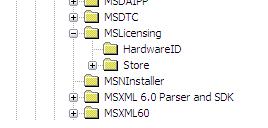Asked By
Olivia Aust
10 points
N/A
Posted on - 10/06/2012

Hi,
I have a Windows 7 computer and was running the Remote Desktop Protocol V7 (RDP 7), but I ran into the posted error. I tried to search for a fix on the net but there was scarce information on it. What does this error entail? What can I do about it?
Thank you so much.

Remote Desktop Connection
The remote computer disconnected the session because of an error in the licensing protocol.
Please try connecting to the remote computer again or contact your server administrator.
OK Help
The Remote computer disconnected the session

To fix this issue, you will need to delete some registry keys so I will suggest to backup your files before you proceed.
1. Click Start > Run and then type regedit to open the Registry Editor.
2. Navigate to the following key: HKEY_LOCAL_MACHINESoftwareMicrosoftMSLicensing.
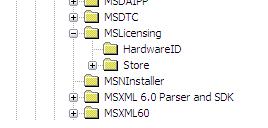
3. Delete the entire keys under the MSLicensing such as the Hardware ID and the Store and the sub keys under the two keys.
4. Restart your computer and it will automatically create new keys on the Hardware ID and Store. This will resolve your issue.
The Remote computer disconnected the session

Hi,
The error you are receiving might be caused by the terminal server not being able to detect the licensing server. To fix this, first check if the license server is installed properly, then check if the Terminal Licensing service is operating on the license server, and then check whether the terminal server, license server and the client have a connection by configuring the DNS properly on each system.
For this procedure, make the computers ping each other using their NetBIOS name, IP address and FQDN. If a ping command fails, check the network's DNS configuration.
Finally, set your licensing server on the terminal server. For this use the registry, a WMI script, or if you have a Windows Server 2003 Service Pack 1, use Terminal Server Configuration or Group Policy settings.