SQL Server set up failure

Hi.
I guess I need a little help now. I try to avoid in-place as much possible since I prefer starting from scratch when I do OS and application installations. I have a development SQL Server 2005 which has run on a Windows Server 2003 Enterprise computer (64bit) for the last three years.
I installed SQL Server 2008 R2 pretty much successfully. However, the SQL Server Agent service wasn’t updated and was unable to start. I immediately ran the “Repair” option but the issue was not resolved. I searched for a changing executable registry path targeting the new folder location to fix the issue.
There were no discrepancies in the databases and the corresponding connected applications. I then proceeded by updating with the “Cumulative Update package 2″ for the SQL Server 2008 R2(http://support.microsoft.com/kb/2072493)
Then I suddenly got this error message:
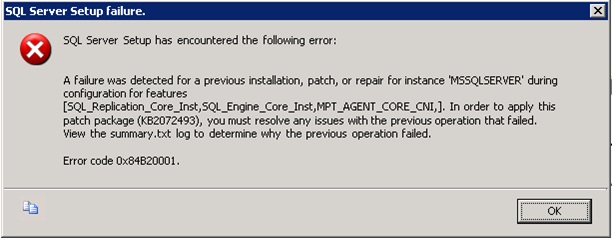
SQL Server Setup Failure.
SQL Server Setup has encountered the following error:
A failure was detected for a previous installation, patch, or repay for instance MSSQSERVER during configuration for features [SQL_Replication_Core_Inst,SQL_Engine_CoreInst,MPTAGENT_CORE_CNI,]. In order to apply this patch package (K82072493), you must resolve any issues with the previous operation that failed, View the summary.txt log to deternr.e why the previous operation faded.
Error code 0x84820001.
OK
What should I do?
Thanks for any input on this.












