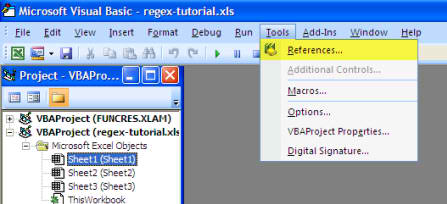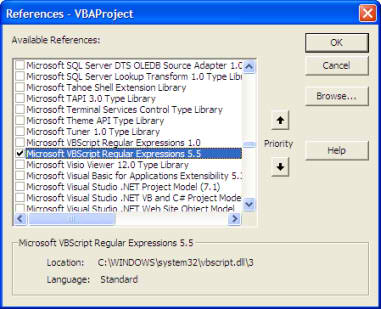Regular expression in Excel 2007

Hi Techyv Friends,
I need tutorial on using of regular expression in Excel 2007. Please do the needful, If there is any other way to get examples on using regular expressions in MS Excel 2007.
Please guide me,
Jolie Angeliname