RegSvr32: DllRegisterServer in 08comps.dll failed.
Asked By
0 points
N/A
Posted on - 10/09/2011

I use Microsoft Outlook 2007 as email client. Unfortunately,when I installed add-on in Outlook the following error message was appeared. I talked with one of my friend and he told me that it is the conflict between and outlook and Windows registry server. Is it true and what is the solution?
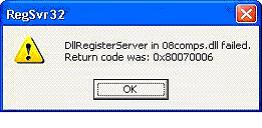
RegSvr32
DllRegisterServer in 08comps.dll failed.
Return code was: 0x80070006
Thanks,
Lidia












