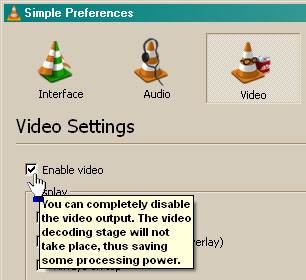Recorded desktop video is not playing

I recorded a desktop screen video, but instead of video, I hear only my voice. It was working well before, but this time I can't see it. What should I do to make my video work?