Received an error message while loading Speccy64

Hello,
I received an error message while loading Speccy64. The following error message shows the missing file. How can I fix it? I reinstalled the program but the same error displayed. Any help would be really appreciated. Thanks in advance.
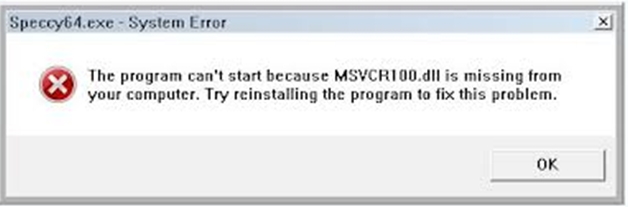
Speccy64.exe – System Error
The program can’t start because MSVCR100.dll is missing from
Your computer. Try reinstalling the program to fix this problem.
OK












