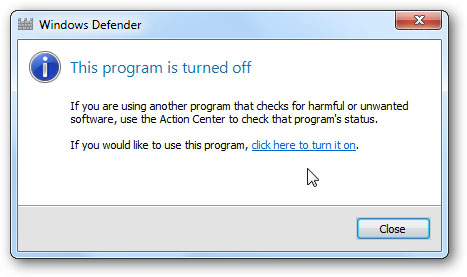Read About Uninstall Windows Defender In Detail.

Hi everyone,
I wish to ask how to uninstall windows defender in brief. If anybody is having any clue regarding this, then please explain it in reply.
Thank you in advance.


Hi everyone,
I wish to ask how to uninstall windows defender in brief. If anybody is having any clue regarding this, then please explain it in reply.
Thank you in advance.


Even though there is no official method to uninstall Defender, it is still possible to remove the application. Also, you can’t re-install the service again after removing as it isn’t a separate package.
Just download the software “Windows Defender Uninstaller” and run the executable file, then select the option to uninstall Windows Defender. The lower pane will display what’s there to delete and if it contains any faults. For better results, it’s good to disable Defender before using the method above. Also use this tool at your risk as once you remove Defender, it cannot easily be re-installed.
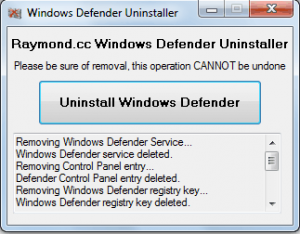


Just like the Microsoft Internet Explorer, Windows Defender is also built-in to Microsoft Windows and it cannot be uninstalled like an ordinary application. Though you cannot uninstall it literally, you can disable it from your system which is also like uninstalling it. It will not run but still it is there in your operating system.
If you want to install a third-party antivirus or internet security program, it is a good idea to turn off Windows Defender to avoid complications in your system. The Windows Defender antivirus comes built-in to Windows 7, Windows 8.x, and Windows 10. That’s why if you have one of these operating systems running on your computer, you have Windows Defender.
To disable Windows Defender in Windows 7, click “Start” then in the search box type without quotes “defender” then click “Windows Defender” from the results.

On the next screen, click “Tools” then “Options” under “Settings” section. Select “Administrator” on the left pane and check “Use this program” on the right.
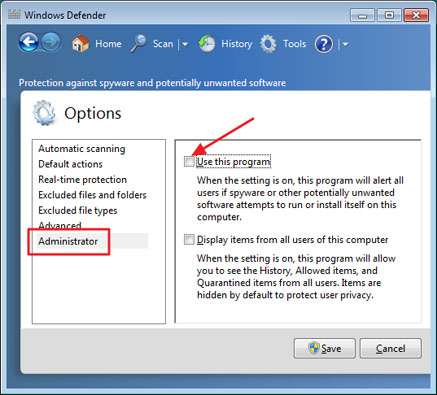
After this, Windows Defender will then confirm that you have turned it off. And that’s it.