Quicken has detected a fatal error and must quit. Please contact Intuit.

Hello,
Does anyone receive a fatal error message in Quicken Essentials 1.5.1 or later.
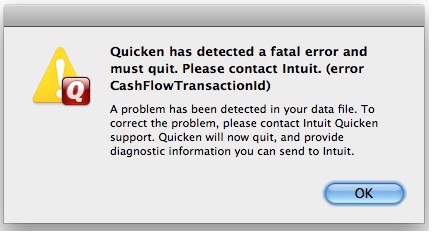
Quicken has detected a fatal error and must quit. Please contact Intuit. (error Cash Flow Transactionld)
A problem has been detected in your data file. To correct the problem, please contact Intuit Quicken support.
Quicken will now quit, and provide diagnostic information you can send to Intuit.
Thanks in advance.












