QTCF.DLL is shown missing during the installation of Ustream Producer

Hi pals,
My PC OS is a clean installation; all the system services and modules are not overwritten. When I initiated the installation of Ustream Producer, QTCF.DLL is missing.
After the installation, I also have Quicktime services installed, but identified as missing. Attached are the screenshots of my computer problem.
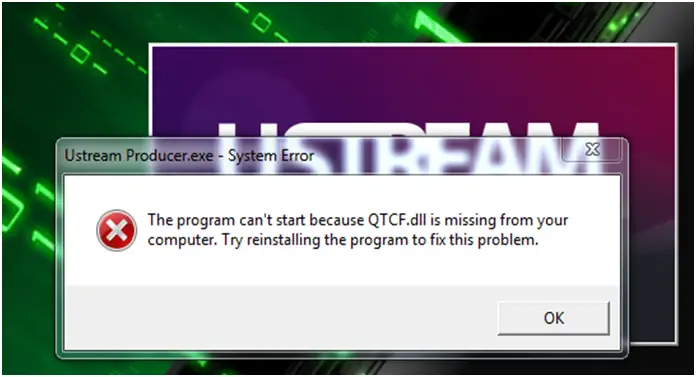
The program can't start because QTCF.dII is missing from your computer. Try reinstalling the program to fix this problem.
OK
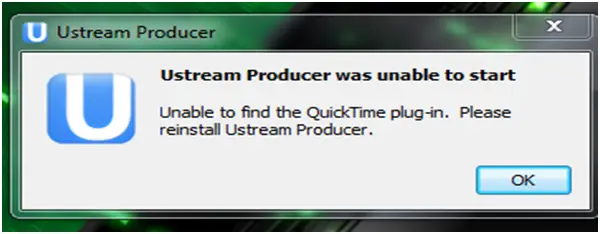
Ustream Producer was unable to start
Unable to find the QuicKTime plug -in. Please reinstall Ustream Producer
ok
Why did it go wrong? Please help me regarding this problem.
Thanks in advance.












