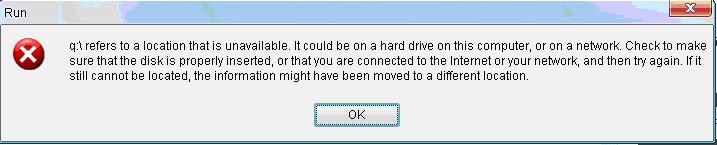Asked By
Fellicity
0 points
N/A
Posted on - 11/29/2011

Hello,
For my notebook I got USB hard drive to collect files, back up etc…One time when I wanted to remove it click safely remove hardware I couldn't disconnect it. Because I couldn't remove it on the right way I disconnect it when computer was shut down.
From that time every time when I want to use USB had error message pop up.
Is there any chance to fix this?
OS Windows XP professional.
Tnx
Felicity
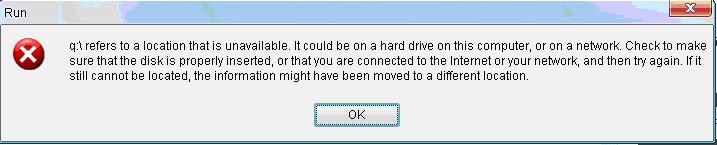
Run
q: refers to a location that is unavailable. It could be a hard drive on this computer, or on a network.
Check to make sure that the disk is properly inserted, or that you are connected to the Internet or your network, and then try again.
If it still cannot be located, the information might have been moved to a different location.
Answered By
lee hung
75 points
N/A
#117301
Q: refers to a location that is unavailable

Hi Felicity,
Drive Q: refers to the drive that is not detected on your System. That's the reason why the error message says "the location is unavailable. Just be careful on removing your hard drive without clicking safely remove drives, this is the primary causes of error on the next time you open your files, you will be surprisingly shock why your files don't open anymore. You can also try to place your Flash drive at the back of your computer maybe it's gonna work. if still not working and the problem still " the location is unavailable. Last option would be reformat you Flash drive locate your Flash drive>Right Click>Format USB. This is the only option left. If still not working then you should buy new Flash drive, because sad to say your Flash drive is already damaged or crashed due to not removing carefuly.
Thanks,
Tony Stevenson
Answered By
lee hung
75 points
N/A
#117302
Q: refers to a location that is unavailable

Hello Felicity,
When you disconnected the USB drive in incorrect procedure you might have caused damage to USB drivers for the external hard drive and therefore the system is failing to recognize the external devices that you connect to the computer.
I will suggest that you go to the device manager and then update the USB drivers, by reinstalling the a fresh when your computer is connected to the internet.
Or you could also try running the system repair utility which will search the system for any hardware and software problems and if any are found it will fix them.
Hope this helps.
Regards
Lee Hung