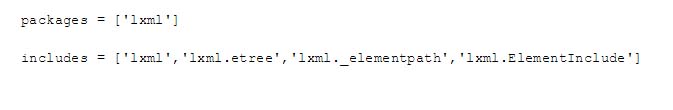Python freeze error in the main script

Hi there,
I got this error while saving the player editor and Python library. Can anyone tell me what I did wrong with this ? Last time when I made the changes everything worked just fine and now with this I checked twice the data and still ? Any solution ?
Thank you !
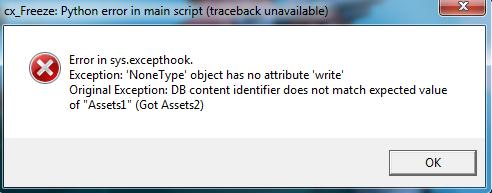
Cx_Freeze: Python error in main script (traceback unavailable)
Error in sys.excepthook.
Exception: None Type object has no attribute ‘write’
Original Exception: DB content identifier does not match expected value of “Assets1” (Got Assets2)