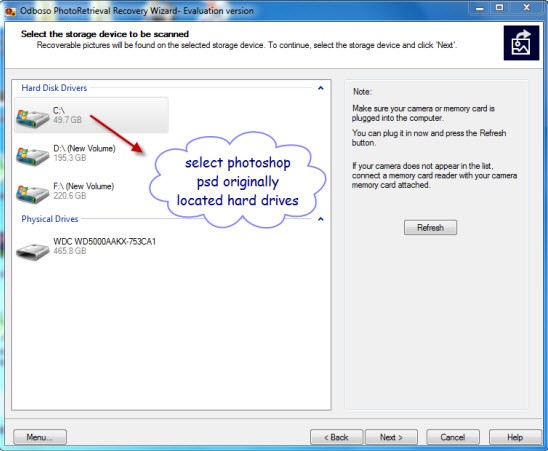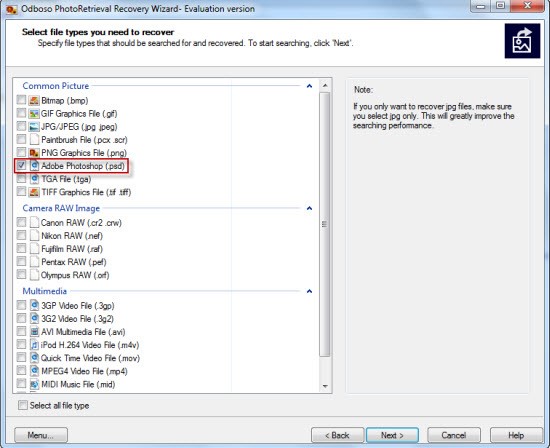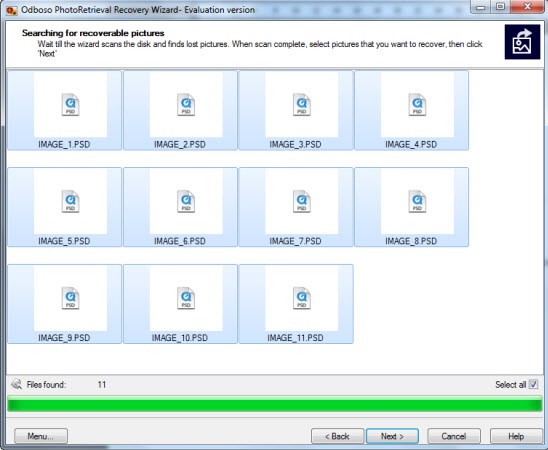PSD file lost in Mac OSX
Asked By
90 points
N/A
Posted on - 02/03/2015

I created files with PSD running on Mac OSX but lost them after a blackout. The files I had created were not saved, but I think there must be a way that unsaved files are saved temporarily in a computer. I would like an explanation on where I should find the temporary files and how to recover them. Anyone experienced in this will help a lot.