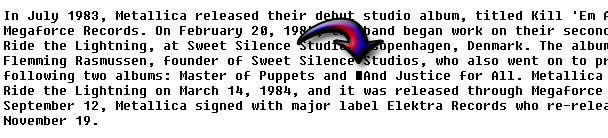Prototyper folder fails to save

Hi. I created a project on Prototyper 5.1 and then I made a folder and gave it a name. Then I saved my project but I am getting an error message as shown below. I have one folder named foobar. First project I saved the same way and there was no error. Could I be missing a point?
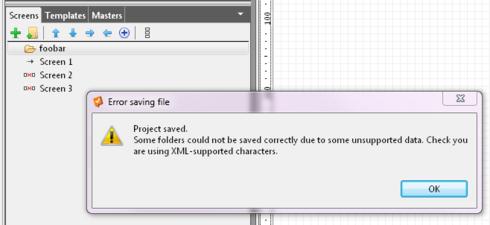
Error message:
Some folders could not be saved correctly due to some unsupported data. Check you are using XML – supported characters.