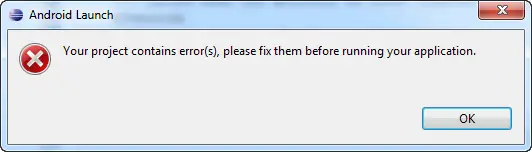Project contains errors in Android

Hi! Guys,
I am developing one Android application. I have been working with this for months now. This morning, when I was about to run this program a window showed up . I don’t know what the error is. Has anyone encountered this in your project?