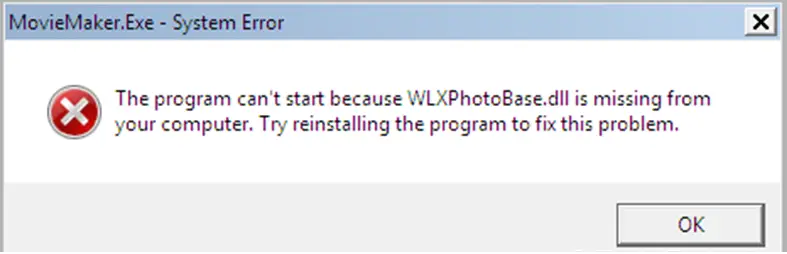Windows Movie Maker error message: I wish to run my Windows Movie Maker on the other hand I do not identify how can I do this because of this error.
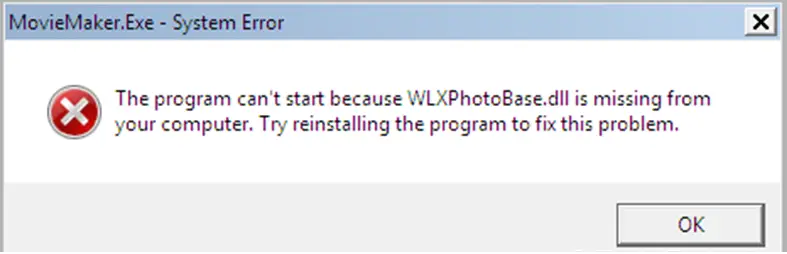
‘MovieMaker.Exe-System Error
The program can’t start because WLXPhotoBase.dll is missing from your computer. Try reinstalling the program to fix this problem’
This is one of the answers which I found, but I could not figure out what is this about. Can anyone help me in understanding this?
Program can’t start because WLXPhotoBase.dll is missing from your computer

Hi,
Try doing this, first download the missing .dll file from your computer to the internet follow this link to download https://www.dllme.com/dll/files/wlxphotobase_dll.html and paste it do C: / windows / system32 if it doesn’t work or if the problem still occur try doing this, Open Windows Start menu and select "Run…". Type CMD and press Enter (or if you use Windows ME, type COMMAND)). Type regsvr32 wlxphotobase.dll and press Enter.
Hope it helps.
Program can’t start because WLXPhotoBase.dll is missing from your computer

Hello Ricky,
The following methods might help you with this problem.
Method 1: You should try clean boot option for your system as this may give you a better understand of the problem you are encountering.
You can follow these steps given on the Microsoft support website. Just follow the link and you might have your solution.
Restart your computer and check if the problem still exists.
Method 2: You can try and install media feature package which can be downloaded from this link. Reboot the system after installing this package and see if this fixes the problem.
Method 3: You can try to register WLXPhotoBase.dll file already given in the Comment Id: 133941.
Program can’t start because WLXPhotoBase.dll is missing from your computer

If your Windows Movie Maker doesn’t run and you receive that error message, the affected DLL file “WLXPhotoBase.dll” is probably corrupt. In this case, reinstalling Windows Movie Maker will fix the problem. If you have Windows XP, here’s how to do it. Start Windows Explorer then click “Tools” and then “Folder Options.” Select “View” tab then scroll down and select “Show hidden files and folders” and then click “OK.”
Next, navigate to “C:\WINDOWS\inf” and look for the file “moviemk.inf”. Right-click on it and select “Install” then follow the succeeding instructions. Insert your Windows setup CD if you are prompted to continue. See if this fixes the problem. If you have a different operating system, search for the file “moviemk.inf” and just repeat the same steps to install the INF file.
Another way of fixing the problem with Windows Movie Maker is to install the latest Service Pack for your operating system. For Windows XP, download Windows XP Service Pack 3. This is the latest and last Service Pack update for Microsoft Windows XP. For Windows Vista, download Windows Vista Service Pack 2. This is the latest and last Service Pack update for Microsoft Windows Vista.
For Windows 7, download Windows 7 Service Pack 1. This is the latest and only Service Pack update for Microsoft Windows 7. For Windows 8, update your operating system to the latest Windows 8.1 Service Pack to have a continued support.