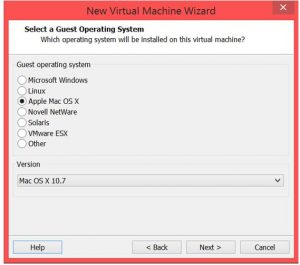Process To Installing Mac Os On Vmware Inside Windows.

Hello everyone,
I am currently using Windows OS but at the same time I alsowant to work on mac OS. Please provide me the procedure to installing mac os on vmware so that I can work on both OS.
Thanks in advance for the help.