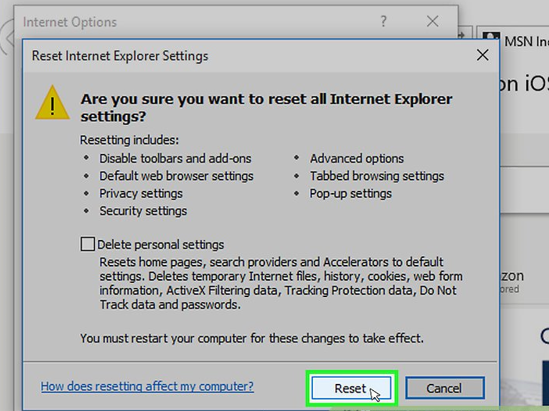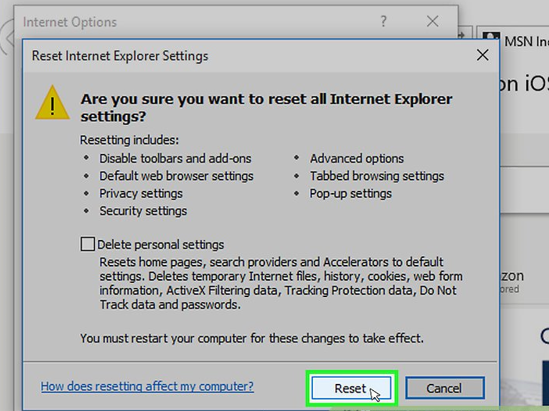I generally use Google Chrome browser, but yesterday when I opened it, I found this Bing provided search on the home page of Chrome. I searched for it and came to know that it is some virus. I have Windows10 installed on my computer. How can I remove this virus or how to uninstall bingprovidedsearch?
Process For How To Uninstall Bingprovidedsearch Present In Google Chrome

Yes, as you already know that Bing provides search in actual is a virus. At first, you will find that it is helping you by boosting your computer’s speed, but after some time it will become sluggish. It is important to delete this virus from your computer as soon as possible. To solve your problem that is ‘how to uninstall bingprovidedsearch’ follow the steps-
• Start your PC in Safe Mode.
For starting it in safe mode, follow these steps-
• Click on the Start icon.
• Hold Power and Shift key to restart PC.
• Click on Troubleshoot.
• Now, click on the advanced option.
• Click on the Startup setting.
• Click on Restart.
• Press 5 on your keyboard to choose safe mode.
Now to uninstall BingProvideSearch-
• Now press window button +R.
• Type ‘regedit’ and select OK.
• Press Ctrl+Del+Alt keys together. It will open the task manager.
• Search for BingProvideSearch.
• Click on the End Task button.
• Now search for ‘Control Panel’ in the search bar.
• Now go to C-
• Search BingProvideSearch related files and remove them.
• Now, open Chrome.
• Click on the tree dot icon present at the top right corner.
• Click on Tools followed by Extensions.
• Search for BingProvideSearch in that list and select it.
• Now, click on the Trash icon to remove them.