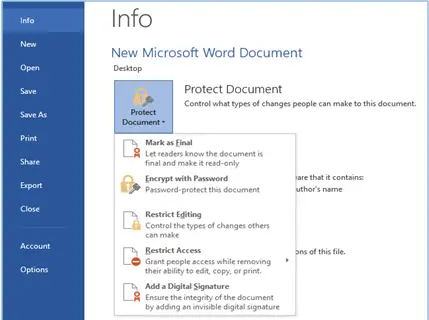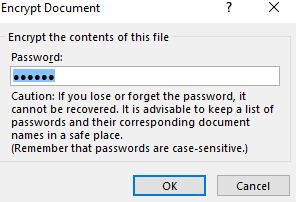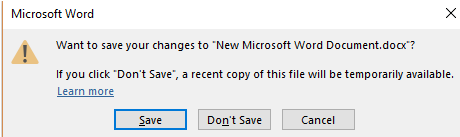Procedure To Remove Password From Word Document 2013

I recently put a password on my word document, and it keeps irritating me every time I open the document. Could anyone help me to remove password fromthe word document as I’m not finding the option of decrypting the password?