Asked By
Fidelma
0 points
N/A
Posted on - 11/09/2011

In Microsoft Office 2007, when I am entering a number such as ‘1’ it shows ‘.01’.
Even if the number format is changed to other type, still it needs to be entered as ‘1.00’ to show as ‘1’.
I am really having a tough time with this problem.
Can anyone help me to get out of this?
Problems faced while entering numbers in Microsoft Office 2007

Hi user
It would have been much clear if you had stated in which MS office program you are having this issue.
I am going to assume that you are talking about MS Exel, where you are most likely to work with number. So here is the method to eliminate the decimals.
Right click on the cell or on the whole column and click on format cells. You will see the format set as number, in the right side you see a number next to Decimal Places. Change this number to zero.
Another method is to change the cell format to text but this is not possible if you want the numbers to be a part of a calculation.
Answered By
mohibur
0 points
N/A
#108652
Problems faced while entering numbers in Microsoft Office 2007

Hi gueys
You have not mention any application name. I think this MS excel worksheet problem.
When you work with this type of number. In MS excel first select any cell of column then right click on this.
After right click you select format cell option.
You see this type of box.
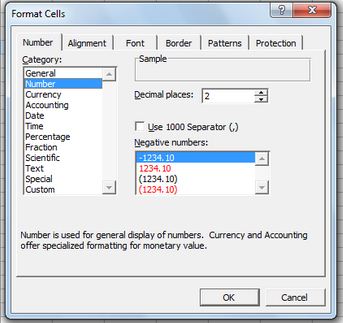
Then you select decimals option which is your need. This type you solve your problem.
Thanks
Mohibur













