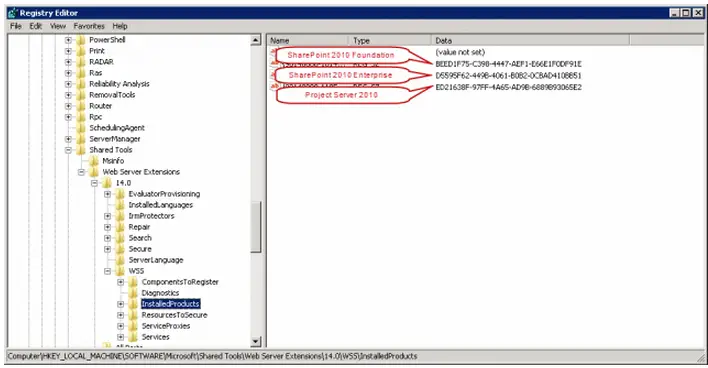Problem when setting up MAX version 4.7.7fo software

Hello,
This occurs when I want to set up software by MAX version 4.7.7.fo
Then I uninstalled and again reinstalled the full NI developer suite 2011 but still get this problem. Need your help to solve this.
Thanks in advance.
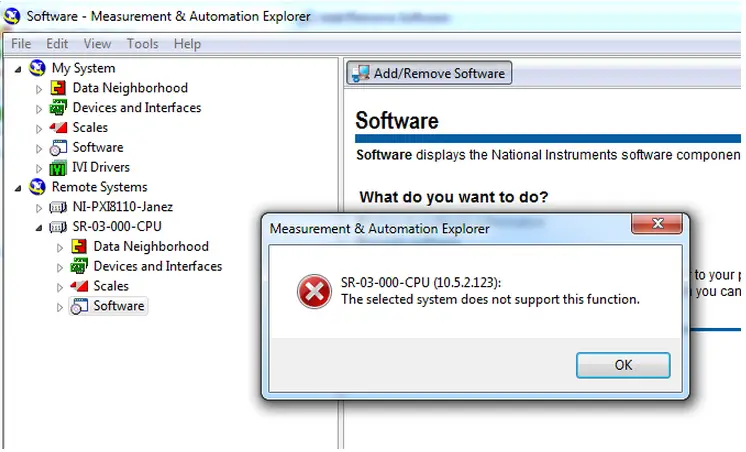
Measurement & Automation Explorer
SR-03-000-CPU (10.5.2.123):
The selected system does not support this function.