Problem with updating brother Printer software Update 2.8

Hi experts
When I tried to install the Brother Printer Software Update 2.8 by the Apple Software Update (In MacOS 10.7.2) , my configured HL-2030 stopped running, showing that some files were absent.
Then I attempted to download the most recent drivers from Brother, but the Printer Add effected in a new Software Update that loaded the Brother Printer Software Update 2.8 malfunctioned.
I managed to find a copy of edition 2.7, but didn't help.
Need to solve this. Thanks in advance.
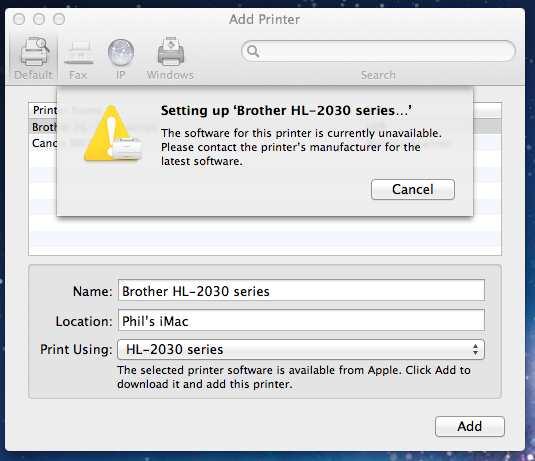
Setting up ‘Brother HL-2010 series…’











