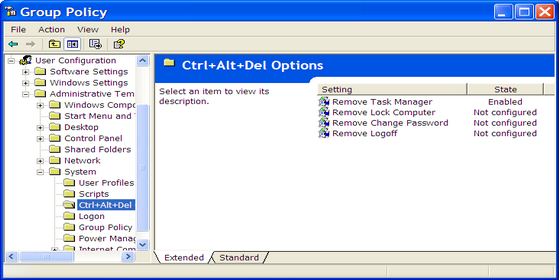Problem related to task manager.

From last two days my windows is showing me a problem of Task manager.
Whenever I use click "alt +ctrl+del" is shows me this MSG. Please let me know the solution why it is happening.
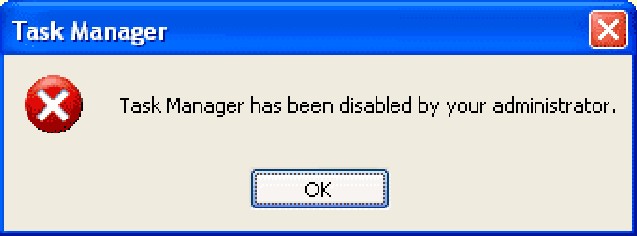
Task Manager
Task Manager has been disabled by your administrator.