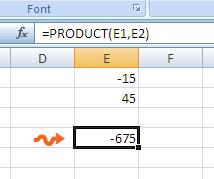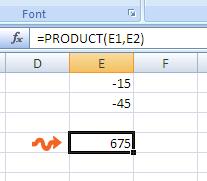Problem with Microsoft excel Please help

Hi All,
I am having a problem with my Microsoft Excel.
You see, I have a worksheet showing the total hours and minutes worked with the corresponding hourly rate.
However, when I try to multiply these values, I do not get the result that I am looking for.
I am hoping you could tell me what’s wrong and how I could solve this problem.
Thank you.
72. I am having a problem understanding Microsoft Excel.
I am trying to figure out how to display the result when I multiply two values resulting to a negative product.
I noticed that if the product of two values is a positive, the result would show just fine.
However, Excel does not display negative products.
I just need to know why Excel wouldn’t do so and if there’s anything I can do to be able to display negative values eventually.
I hope you can help me.
Thank you.