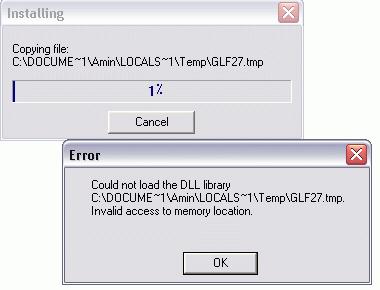Asked By
maria gomez
0 points
N/A
Posted on - 10/21/2011

I have the OS windows Vista internet is very slow.
That's why I downloaded the Opera browser from the official website of opera.
I downloaded it correctly. But the problem is that I can't install it! It shows the error: could not load the DLL library.
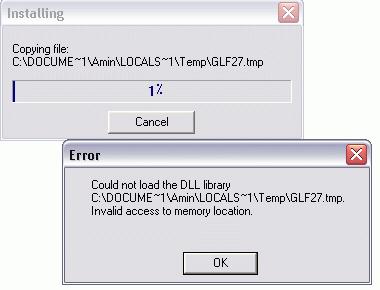
installing
Copying file:
C:DOCUME~1 AminLOCALS~1 TempGLF27.tmp
Cancel
Error
Could not load the DLL library
C:DOCUME~1 AminLOCALS~1 TempGLF27.tmp
Invalid access to memory location.
OK
Answered By
ayessa
0 points
N/A
#95259
Problem installation with the Opera browser

Hi Maria Gomez,
As you have said, Your OS is Windows Vista and your internet is very slow. And then here you are you will install again another application. You might have had overlooked the status memory of your hard disk.
Check first if there is still space in your hard disk memory. Then if your memory disk is too low you have to perform already the disk cleaning. Disk Cleaning enables you to delete all your unnecessary files which were not used and no importance at all.
After the disk cleaning operation, now it’s time to install your opera browser.
Do the following:
1. Enable first the Java Script. Because Java Script browser will not be loaded if your Java script is disable.
2. Then go to the Browser Java Script setting and replace the value by 2.
3. Below the setting "click" SAVE.
4. To detect if the Java Scrip is enable reload the page.
Then, check you have to check the updates manually to be able for the browser to perform well.
Hope this might help you,
Thanks,
Ayessa
Answered By
lee hung
75 points
N/A
#95261
Problem installation with the Opera browser

Hi Maria,
I will advise that you check your vista for registry errors. I do not think your Opera has a problem in this case. One software that you can use for checking and fixing registry problems your Vista may be having is called CCleaner which you can get from the following site:
http://www.piriform.com/ccleaner
Install it on your system and execute it using the registry path to clear all the registry problems or fix those that can be repaired.
Also run the disk clean up utility remove all unused programs or queued error messages.
Once you are done, open Vista in safe mode and try installing your Opera again.
Hope this helps.
____
Regards,
Lee Hung.