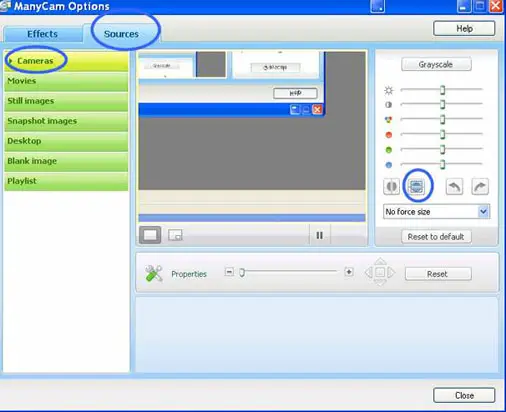I have got a problem with the image of my Skype whenever I try to video chat with. The image shows reverse causing visibility problem to my chat mates. Please help the way out it.
Problem with the image of my webcam on Skype.

Hi Albert,
These are the following things that you and your buddy can do:
Please first check the internet connection, of your PC and your friend’s
there are several internet SPEED meter (software) over the internet for free. u can visit http://download.cnet.com/Internet-Speed-Test/3000-2086_4-10440114.html
Verify the quality of the web cam, the higher the mega pixel the better quality of video.
Close down all the active applications (games and other online apps), sites (facebook, twitter), and a MUST to pause any active download.
If you are using Laptop make sure you unplug the CABLE and also check the ENERGY Management mode.
Make sure that you are using proper Light environment which is not dimmed.
Hope this helps…
Problem with the image of my webcam on Skype.

It seems you are experiencing the usual problem most Skype users encounter, a reversed image. The easiest solution is to use ManyCam. First, download and install the latest ManyCam for Windows. The latest version supports Windows 7, Windows 8.x, and Windows 10 and requires Intel Core i3 or faster processor and 2 GB RAM. For Mac, it supports OS X 10.9 Mavericks or higher.
Once installed, launch ManyCam then go to “Sources” then select “Cameras”. Here, select your camdriver then click on the vertical flip icon to flip your image in the camera vertically.
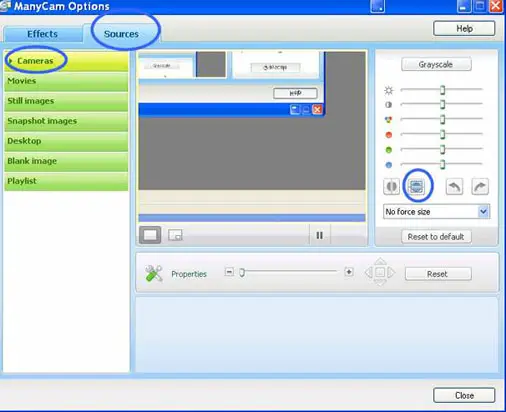
Click “Close” when you are finished. Next, launch Skype then go to “Tools”, “Options”, “General”, “Video Settings”, and then “Select Webcam”. Select “ManyCam virtual webcam” then click “Save”. This should fix the problem. Just do some experimenting on the controls in ManyCam to further adjust how you appear on the camera.