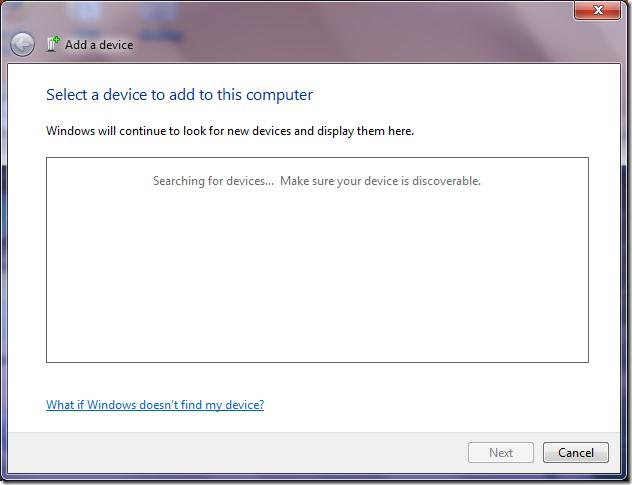Problem with HP620 Bluetooth Peripheral Device Drivers

I am using Windows 7 Starter, the problem occurs when I want to use Bluetooth and showed a pop up and saying that the computer does not support the pairing with my Bluetooth phone.
When i check with device manager it shows that there is a problem with Bluetooth peripheral device with yellow question mark logo.
I have updated the Bluetooth devices and still failed, so I uninstall driver and installed it again and keep telling me that Windows can not found update for this device.
Is there a solution to this problem?