Problem concerning Enterprise Manager Configuration

Dear all, I have a bit of a problem concerning Enterprise Manager Configuration.
I received this error message (please see image) during the configuration process itself. Is there anything I’m doing wrong?
Please help me whenever you can.
Thank you.
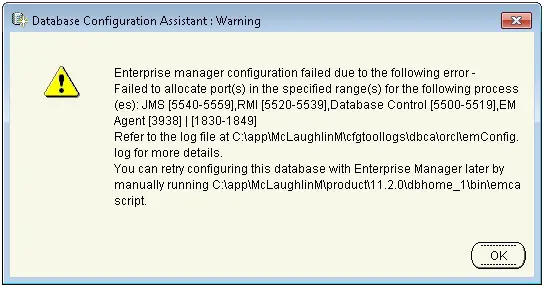
Referto the log tile at C:appMcLaughlinMcfgtoollogsdbcaorclemConfig. log for more details.
You can retry configuring this database with Enterprise Manager later by manually running C:appMcLaughlinMproduct11. .2.0dbhomejbinemca script.
OK












