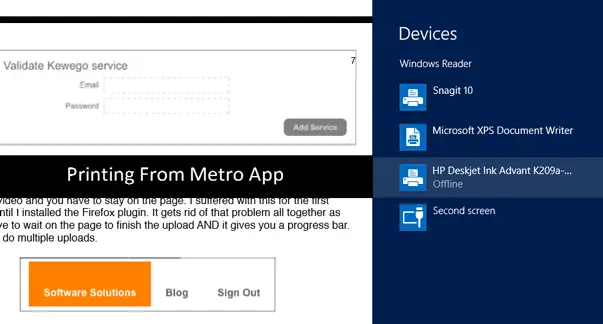Printing from Metro Apps ?

How to use Metro Apps in Windows 8? How do I print any pdf file from that? Does anyone have information regarding this?