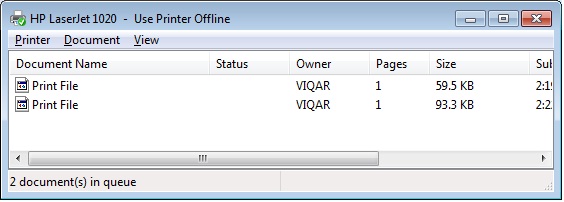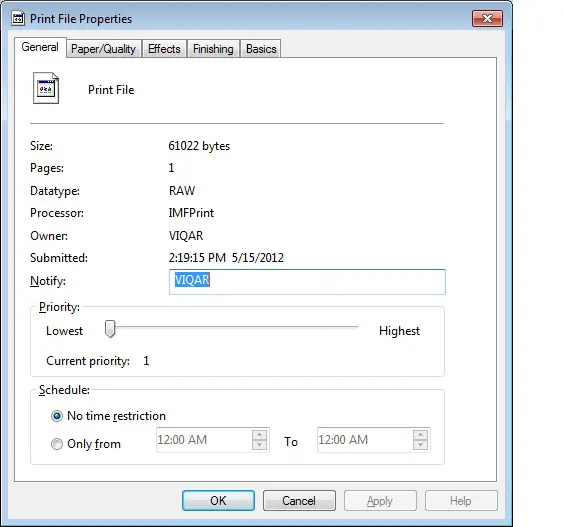Asked By
dswain
0 points
N/A
Posted on - 05/28/2012

I am trying to print a document, the printer prompts to save to file instead of printing.
I am sure that the file is already saved.
I closed, re-opened the same file, same error.
Can somebody help me with this?
Printer prompts to save to file instead of printing

When printing (File > Print), check:
-
If you have selected a PDF/XPS converter:
-
Select a valid printer instead
-
If only a PDF or XPS printer is available you may need to add a printer to computer first
-
Print to file may be enabled on your printer
-
Select File, then Print
-
Uncheck the Print to Filebox
-
If above options do not work
-
Open the StartMenu and select Printers
-
Delete the printer you used (Right click – Delete)
-
Add the printer again
Best
Arseno
Printer prompts to save to file instead of printing

The default settings of your PC is set to a different type of printer that’s why it is asking you to save a file first before it can print.
You have to make sure that you have selected the printer which you are using to be the default printer. It has a check on it when you’re on the printers list in your printer and hardware window from the control panel.
When you are trying to print a document:
-
Make sure you choose the normal type of printing not the quick print.
-
Choosing the normal one brings you to a window where you can see which printer the PC is using to print, so you need to check and make sure that it is the right printer.
Printer prompts to save to file instead of printing

Dswain Hi,
Whenever you install a printer on windows, its default configuration is to print (that is print to PRINTER). Exception is if the printer is a network printer configured by an Administrator.
However you always can modify its default printing path to file.
But first of all you have to be sure that the printer cables are properly attached and not broken and that the printer is ONLINE (Ready state) check the fig1.
It should be clearly showing printer online on the bar instead of printer offline as per the case in this figure.
To check go to start > printers and devices> double click on the printer
If the printer is offline, you will always get the option to print to file.
In your case it seems that the default printing path has either been changed to file, or the printer is offline.
If the printer is ONLINE, then to reset it, perform the following steps:
Click on start > printers and devices > double click on the printer and on the screen, click on printer and click on properties: Fig2
There you can change the path from file to printer
BUT you should check the printer connections first.
PT