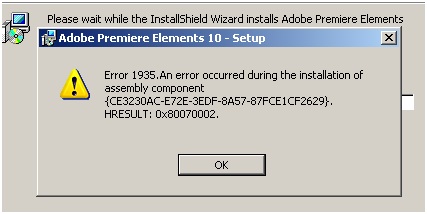I am running Windows 7 and I tried installing Premier Element 10 but got the error message below. I tried a number of things including using safe mode, running it through msconfig without extra service, reinstalling .NET Framework bit I was not successful in changing the registry keys and I still have the same error. Please help me fix this. Thanks.
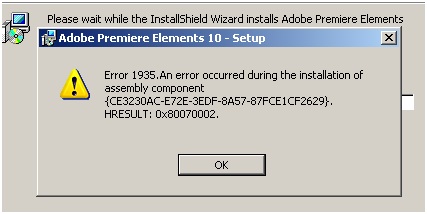
Error 1935.An error occurred during the installation of assembly component
{CE3230AC-E72E-3EDF-8A57-87FCE1CF2629}.
HRESULT: 0x80070002.
OK
Premier Element 10 error on windows 7

Hello Sharipchney
I got your problem.It's surely with antivirus. First delete your antivirus then install one new updated one .
Now clear all the temporary files of the computer by using the command (%temp%) in the run window.
Everything will be ok.
Scan the whole computer and then install the setup. If it still doesn't work then use a portable version of it and then update it to full version.
Premier Element 10 error on windows 7

Hi Sharip,
If an installation encounters an error or a conflict with one of the applications then it will return an error of 1935. What you can do is to first, Disable the startup programs on your computer. You can also try to un-register and register your Windows installer. You can also try to update your Windows installer in this way it will repair any bugs and issues with it. If all else fail, you can try this advanced step, do a repair on the Microsoft .Net on the computer.