Power management error – You are not authorized.

Hi Brothers,
Power management error – You are not authorized.
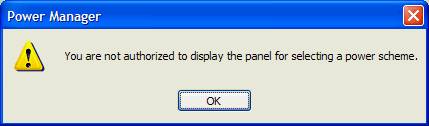
Power Manager
You are not authorized to display the panel for selecting a power scheme.
OK
I get this error and power management does not open.
Any help is of great use to me.
Thanks.












