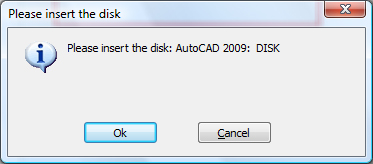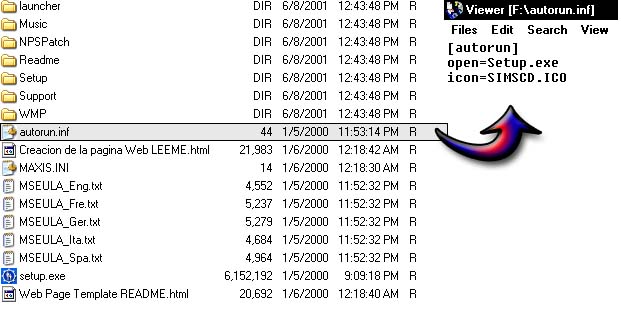Asked By
Jameskeen
200 points
N/A
Posted on - 05/30/2011

Hello everybody,
I'm a student of University College and in school we have a computer laboratory. Our task is to install different types of software and i choose Autocad 2009 as my software installer.
As I run and install the cd in the cd/DVD ROM, the installation went well but suddenly the screen popped-up an error message called "Please insert the disk: Autocad 2009: DISK".
The disk is already inserted in the cd/DVD ROM but why is it the error came out? And the installation could not continue to install because of the error.
Please everyone knows about this error feel free to post it here. Thanks
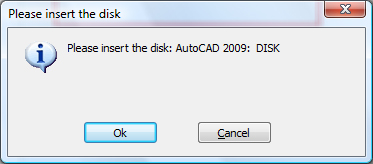
Error message
Please insert the disk
Please insert the disk: AUTOCAD 2009: DISK
Error while installing Autocad 2009

Dear Jameskeen,
Regarding to your problem in installing AutoCAD 2009 as your software installer, but upon installing the cd you encountered an error message popped up in the screen called: “Please insert the disk: AutoCAD 2009: DISK”. My only solution to your problem is that you still need extra CD so that you can fully install your AutoCAD 2009 software.
-
You can also repair the AutoCAD application if it is crashed by the virus you can insert the CD of the AutoCAD and upon starting the process click on repair, so that it will be restore from the previous settings, in order to repair the application first you need a CD of AutoCAD together with the serial key. From then on insert the CD. Then wait until the application installer will boot up then wait for a while if the application is already installed click on repair.
-
Then wait for a while until the transaction of will be done. Another solution is that you have to make sure you are installing the right and original AutoCad CD in your CD/DVD ROM, do not use any downloaded version which you can get online. Before installing your Autocad 2009 software, you should check first your system requirements before continuing to install it from your computer’s hard drive.
-
Another solution is that whether you are installing either Autocad 2009 32 bit or 64 bit, you should install it properly: At first, insert the Autocad DVD or CD in your computer’s hard drive. Second, you should copy the files from your hard disk drive and finally you can already install it.
-
There is another way in installing your Autocad software from your hard drive. First, insert the CD/DVD from your CD/DVD ROM. Second, after inserting the CD/DVD, you should select the choice Install Products and selects what kind of product you want to be installed from your hard drive, but in some cases AutoCad 2009 is checked by default. Next step is that you should accept the license agreement by checking the radio button where I accept is being selected.
-
After checking the “I Agree” button, next you have to do is that you should select if what type of license you want to install from your hard drive either Stand Alone or Network. Next is that you should you should select from the installation type but in some cases, the option Typical is by default. After this step, you are actually almost done with installing your AutoCad software and after a few minutes in installing the software, the Installation is already complete all you have to do is click “Finish”.
-
After all the steps and process in installing the AutoCad software, you have to restart your computer and there you will see a shortcut icon of your AutoCad 2009. Finally, you can use your Autocad 2009 software.
I hope these solutions will help you in solving your problems. But just don’t forget to use either the original and correct CD/DVD of AutoCad software, and remember not to use any illegal software.
BurmanSchandel
Error while installing Autocad 2009

This error sometimes appears when corrupted files are present in the media. Normally, optical drives are configured to autoplay all CDs that are inserted and when you insert the installer or the setup CD of AutoCAD 2009, it will normally look for the autorun file. This is the program that the CD will automatically launch upon insertion to the computer.
The autorun file is the autorun.inf file. Viewing the contents of the INF file should display the details below. The program that the INF file is set to start is indicated in the “open” command. See image.
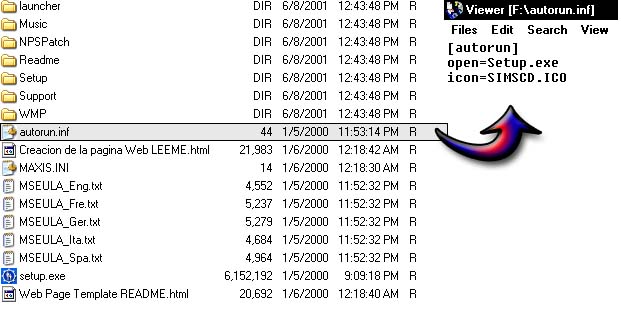
When the computer sees this command in the autorun.inf file, it will instantly launch the indicated program. When the program starts and it can’t access certain CAB files or other files associated to the installation, this error will sometimes appear. Try ejecting the disc from the drive and insert it again then see if the computer reads it.
If the error appears again, eject the CD again then check the surface of the disc for any scratches. If the surface is full of scratches then you have a damaged CD. Try using a different CD to install AutoCAD. If the surface is pretty fine and doesn’t contain many scratches, the optical drive must have a dirty lens.
To fix your problem, clean the lens of the CD/DVD drive with a CD cleaner. Once the drive is clean, run the installer again and it will read the disc pretty fine this time.