“PIP Has Caused an Error” or “PIP caused an invalid page fault”

Hi,
I got the following errors. What should I do now?
Please help me to solve it.
Thanks a lot.
PIP Has Caused an Error" or "PIP caused an invalid page fault
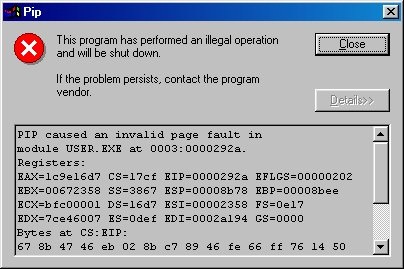
Pip
This program has performed an illegal operation Close
and will be shut down.
If the problem persists, contact the program
vendor. Details
PIP caused an invalid page fault in
module USER.EXE at 0003:0000292a.
Registers:
EAX=1c9e16d7 CS=17cf EIP=0000292a EFLGS=00000202
EBX=00672358 SS=3867 ESP=00008b78 EBP=00008bee
ECX=bfc00001 DS=16d7 ESI=00002358 FS=0e17
EDX=7ce46007 ES=0def EDI=0002a194 GS=0000
Bytes at CS :EIP :
67 8b 47 46 eb 02 8b c7 89 46 fe 66 ff 76 14 50












