Photoshop contents do not allow to set ppi

Hi all,
I am configuring a new file in Photoshop elements 6, size A4. Each time I approach to set the document's size to 300 ppi,
I receive an error message saying:
"A number between 1000 and 256.565 is required.
The closest value inserted."
It then inserts 256.565. The file definitely assumes too large.
Whenever I want to do anything with the file, the computer crashes or I receive the error message: Move command could not be completed as the file is too large.
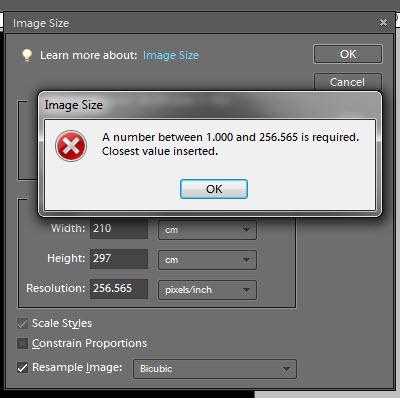
I have tested to resize the image or creating a new file, but Photoshop contents do not allow me to set ppi at 300.
I always receive the above error message.
Can someone help me?
Thanks for help.












