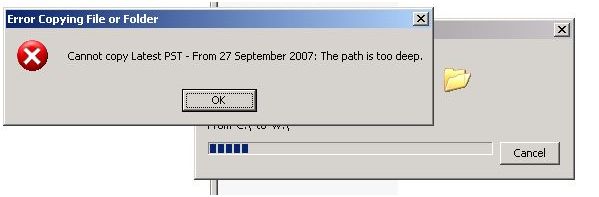Asked By
Karimbhai
0 points
N/A
Posted on - 09/12/2011

I have just face a problem while trying to copy some files inside a folder from another workstation over a small network.
I have got an error message
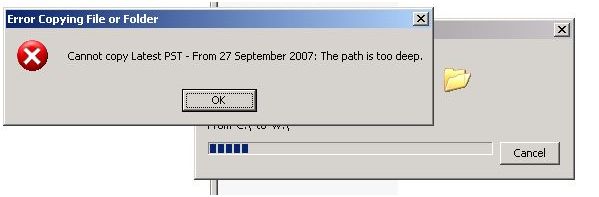
Cannot copy Latest PST – From 27 September 2007: The path is too deep.
I need some assistance from any body to solve this problem and find a way out to be able to copying these files.
Answered By
Mr. Onyx
0 points
N/A
#123287
The path is too deep error while copying files

Hi Dear, This is the problem which is really unexpected. But this problem occurred in a network due to file size or File name length or server security.
Here I am giving you two different ways to copy those files. Please follow as below.
1. Open the file / folder which you want to copy. Then rename it. Now copy this and pest destination folder.
2. Make a share folder in any drive in this computer and put those files into this share folder, which you want to copy. Now from destination computer please open my network place and enter the share folder, then copy the file and pest destination location.
Hope you can successfully copy your file / folder.
Cheers
The path is too deep error while copying files

There is a limit to the depth of directory in Windows. The "path too deep error" is mostly caused by having over 256 characters in the path. To enable you to copy the files that you need despite the deep nesting of folders try this:
1. Instead of copying the topmost folder, copy starting with the next subfolder. If the path is still too deep, go to the next subfolder and so on until Windows Explorer allow as you to copy. This will lessen the number of characters in the path that you are downloading.
2. Archive the folder. You can use 7-zip, Winzip, WinRAR or any file compression tool of your choice. This will bypass the checking of Windows as you transfer the files and will also make transfers faster since the files will be significantly smaller.
Hope this helps!