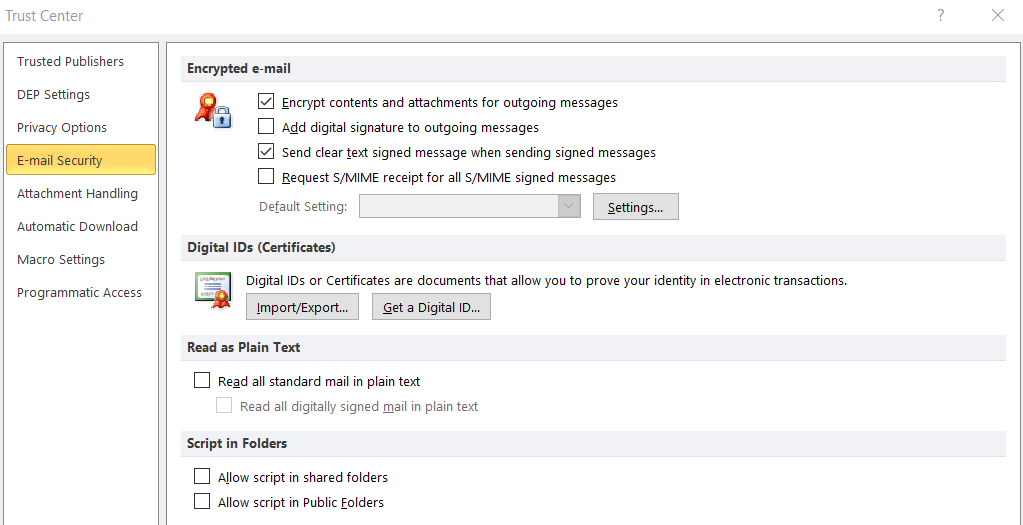Outlook Features. How To Get An Encrypted Email In Outlook?
Asked By
0 points
N/A
Posted on - 05/11/2017

I want to receive and send encrypted messages in Outlook. I think it gives a certain sense of security and privacy. How to get an encrypted email in Outlook?