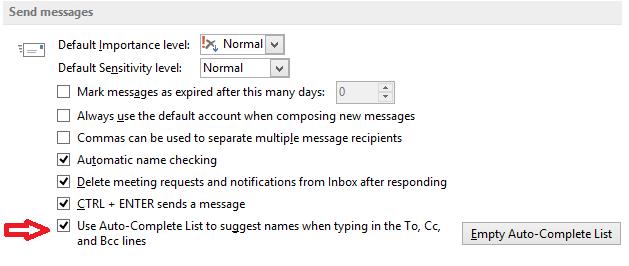Outlook emails auto complete option ?

Hi,
I would like outlook to automatically fill in the email of the person i want to email, when I am inputting the email, it finishes and puts the email I want. Kindly help.