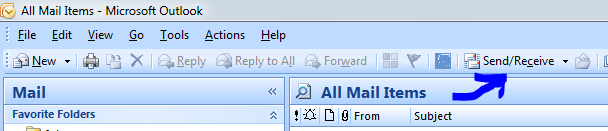Outlook 2010 shows Offline and never turns Online

Outlook 2010 shows Offline and never turns Online
Everything was working fine till today and now i can see its always offline and when i manually click the online also it stays offline
Any ideas on how to fix this offline issue on my Outlook?