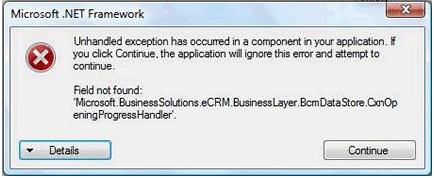Hi, I’m having trouble opening 2007 version of Outlook, using business contact manager or Microsoft Word 2007 or Excel. When I try to open, I get the following error message.
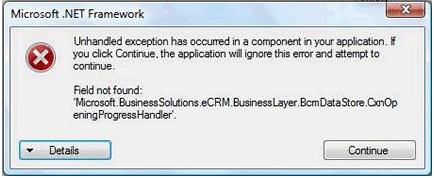
Microsoft.NET Framework
Unhandled exception has occurred in a component in your application.If
you click Continue.the application will ignore this error and attempt to
continue.
Field not found:
'Microsoft.Business Solutions.eCRM. BusinessLayer.BcmDataStore.CxnOp
eningProgressHandler'.
I have tried to correct it several times without success.
Please help me.
Thank you.
Trouble Opening Outlook 2007 and Ms Word 2007

If this is the first time it happened with your Microsoft Office Outlook 2007, try restarting your computer then try it again. If this doesn’t work, check again if your operating system is compatible of running it on your machine. Microsoft Office Outlook 2007 or simply Microsoft Office 2007 works with Windows Server 2003 [Service Pack 1], Windows XP [Service Pack 2], and later versions of Windows. Generally, you don’t have any problems running it if you are using newer versions of Windows.
If this application works fine before and it’s just now that it becomes unstable and doesn’t work anymore, try doing a clean installation of the program again or maybe the whole Microsoft Office package to restore it to its default configuration and fix any corrupted files that may have developed in the long run.
Uninstall Microsoft Office from your machine then restart your computer when asked. After booting, check your computer for any possible errors. Use a disk utility application to check the system. Install Microsoft Office package again after this and then check if this fixes the problem.
If it still doesn’t work, try reinstalling your current version of Microsoft .NET Framework.