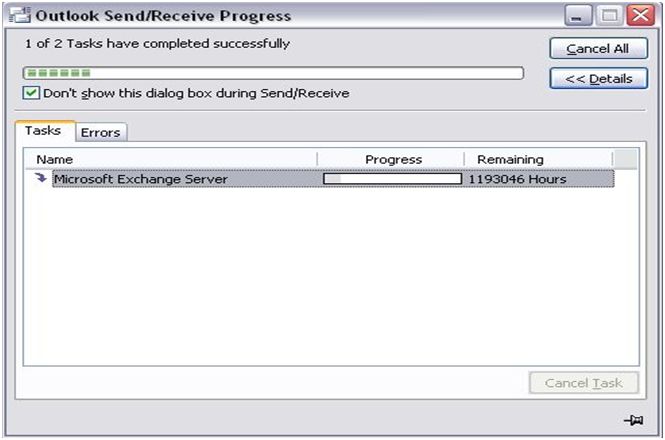Asked By
BargavSingh
230 points
N/A
Posted on - 05/16/2011

Hi All,
Outlook 2003 send and receive goes on running and never finishes.
I am an administrator in a banking firm. We have 100 systems out of which a managers system keeps running with time that is not realistic at all.
Can anyone help with a solution. it does download but the time shown is not realistic and concerns me.
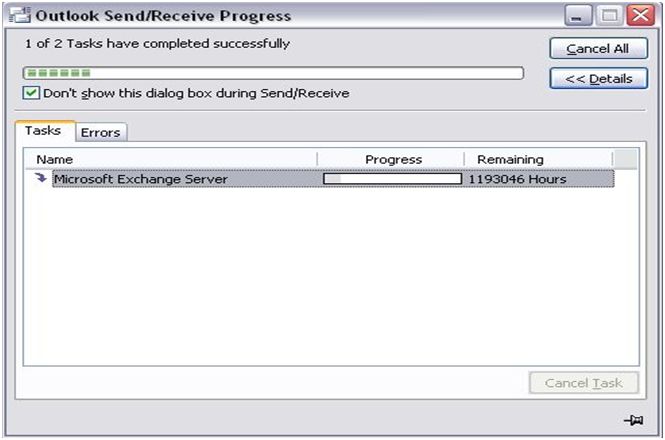
Outlook Send/Receive Progress
1 of 2 Tasks have completed successfully.
Well in advance thanks.
Answered By
Kathryn
0 points
N/A
#98496
Outlook 2003 send and receive goes on running and never finishes

When Outlook 2003 does not send/ receive properly or if the length of time that shows in the send/ receive dialogue box is too long, it could be a problem with the settings of your Outlook 2003 or your software. Here are a number of things you can do to check:
1. It could be that the send/ receive option is turned off. To check if it is turned on go to the Tools Menu, then choose the "Send/ Receive" Option. It will give you another menu, just scroll down to "Send/ Receive Settings." If there is a check, it means that your settings are off. Just click on it to turn it back on.
2. You could also check your "send/ Receive Group" because this could be the problem. Just do the same step as above, then in the "Send / Receive menu" choose "Define Send/ Receive Groups." Create a new group or category that is similar to the one you previously had. You need to restart Outlook, or preferable your computer, in order for the settings to take effect.
3. A third option is that your folders may have reached the maximum. You may create .pst folders to direct your incoming mail to another mailbox. To do this, go to the File Menu then go to "New." Choose Outlook Data File. In the part that says "Types of Storage" area, choose "Office Outlook Personal Files" (for newer version of Outlook .pst folder) or choose Outlook 97-2002 Personal Folders (for .pst folders that are compatible with older Outlook versions). Choose the default Outlook folder or you can create a new folder where you want your .pst files to be saved. You may or may not type your preferred folder name. Just click on "OK" then if it asks you to give a name for your folder, you may or may not personalize it. You can always use the default if you wish. Remember that once you create your .pst folder you cannot edit the name, you just need to create a new one.
4. Another issue is that your Outlook 2003 is already corrupted. You may need to uninstall your Outlook 2003 then reinstall it. You may save all your email on a folder which you can retrieve at a later time.
5. Since Outlook uses the memory of your computer, it is also possible that your RAM space is almost at its maximum or is at maximum. You may need to upgrade your RAM (random access memory) in order to accommodate more programs. If you have webmail in the office, it would be better to use webmail so it does not consume your computer's disk space.
6. Another issue is a particular bug that exists in Outlook 2003, something about an Inetcomm.dll file. You can just run Outlook's Detect and Repair option in order to fix this. Otherwise, you would really need to reinstall your Outlook 2003.
7. Also, try to cancel the send/ receive process when the dialogue box is open. Check for the error code that usually starts with 0x800. Usually it tells you what the problem really is.
8. You also mentioned that the emails do download, it's just that the time showing on the dialogue box is unrealistic. How long do the emails download? If the emails download right away, then it could just be a temporary bug that can be fixed by reinstalling. If it takes too long, you may need to delete old emails or archive them to save space.
9. Another reason why the send/ receive option shows a delay or displays time that is too long is due to the amount of emails that are currently being sent. Check your outbox if there are pending emails. Most likely if there are emails with attachments that are too large, they might be hindering the send/ receive process.
10. Another issue, which hopefully does not apply, is that there is a virus on your computer. Run your anti-virus or try to clean up your computer of unnecessary files. You may also clear cache and cookies to rid your computer of temporary internet files. If this issue happens on only one computer then most likely, it is a computer issue.
Hope this helps,
Outlook 2003 send and receive goes on running and never finishes

Here is the solution:
1. Open Task manager using CTRL+ALT+DEL
2. Then go to Processes tab
3. Now see that how many sessions of Outlook are still running (sort the running processes in alpha order by clicking the column with heading "Image Name").
4. Manually close each of the instances of Outlook by clicking end process button (don't worry about doom and gloom warning of Microsoft at each closure).
5. Now open outlook again, perform your task, you get the work done.
MS Outlook not closing is a known problem and I had come across it several times.
Hope it helps you in getting your issue resolved.
Thanks