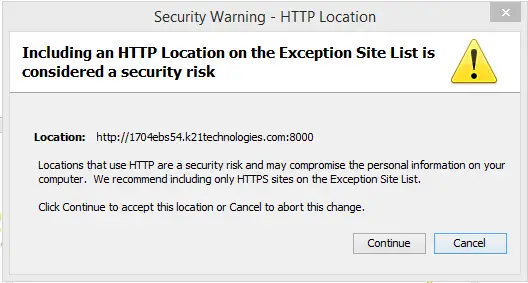Oracle EBS Java Form Not Opening
Asked By
0 points
N/A
Posted on - 06/29/2019

We tried to access the system administrator -> set the profile options, but the Java plug-ins did not work because the oracle EBS java form is not opening. How can we resolve this?