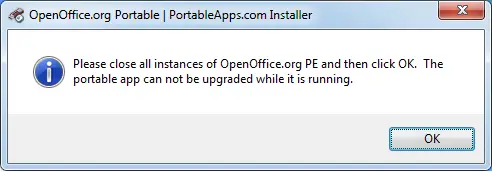Asked By
Rhina
20 points
N/A
Posted on - 09/17/2011

This is my first time to install an OpenOffice.org or the Open Office applications Portable Edition. And I have no OpenOffice applications yet installed in my computer. I am just wondering why this error message showed up even if there is no existing open office application in my computer. How come that I have another instance of OpenOffice.org PE running in my task?
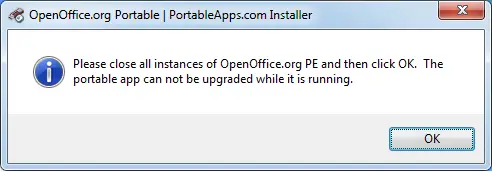
OpenOffice.org Portable | PortableApps.com Installer
Please close all instances of OpenOffice.org PE and then click Ok. The portable app cannot be upgraded while it is running.
OpenOffice.rog PE need to close all instances

If you are running Lotus Notes in your software, this could be causing the problem. Lotus Notes also has soffice.exe running and it will cause a problem in your installation. This is because Lotus Symphony is based on OpenOffice. soffice.exe is the running process that the installer is looking for. To be able to continue with your installation, close Lotus Notes first then open your Task Manager. You can find it in the Control Panel or use shortcut keys Ctrl+Alt+Del. Search for the soffice.exe and click the End Task button. After it stops you can continue. Hope this works for you. If you have unsuccessful installations, it could also be the cause of the trouble. Completely delete all the components by using a disc clean-up or by deleting them manually before attempting to install it again.
OpenOffice.rog PE need to close all instances

Though you are saying that you have not installed any open office applications, but you have open office itself on your computer, and that means that the applications that come with that program are on your computer. Therefore the problem may be as a result of one package of the program that you have opened that is causing to malfunction. If you need to perform a function like upgrading to the program, then you will need to close instances or packages that are associated with the open office and then continue with the upgrading. Once you closed them, the updater should work just fine.
-Clair Charles