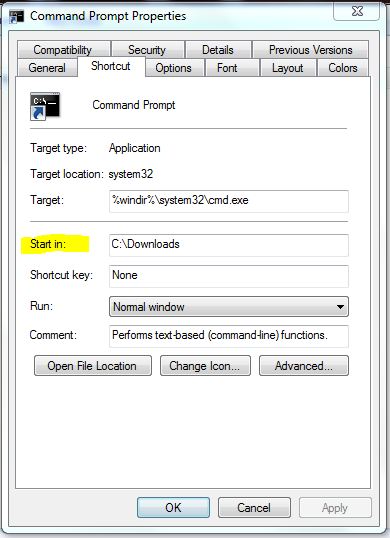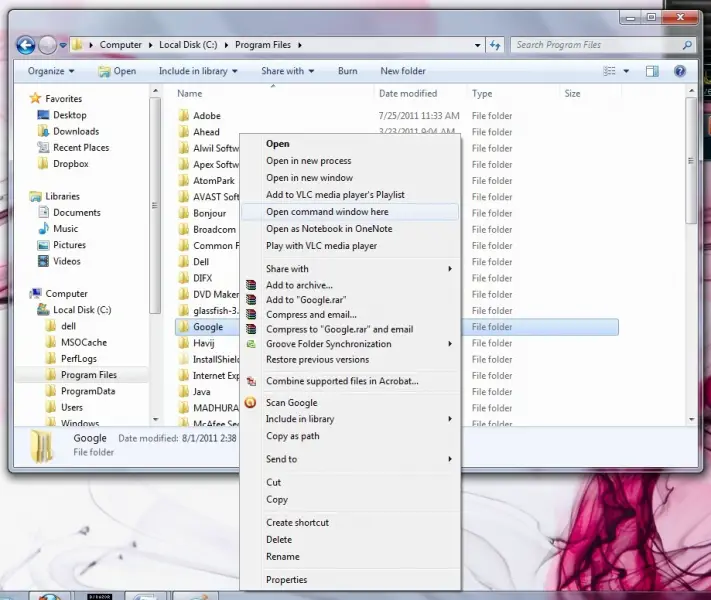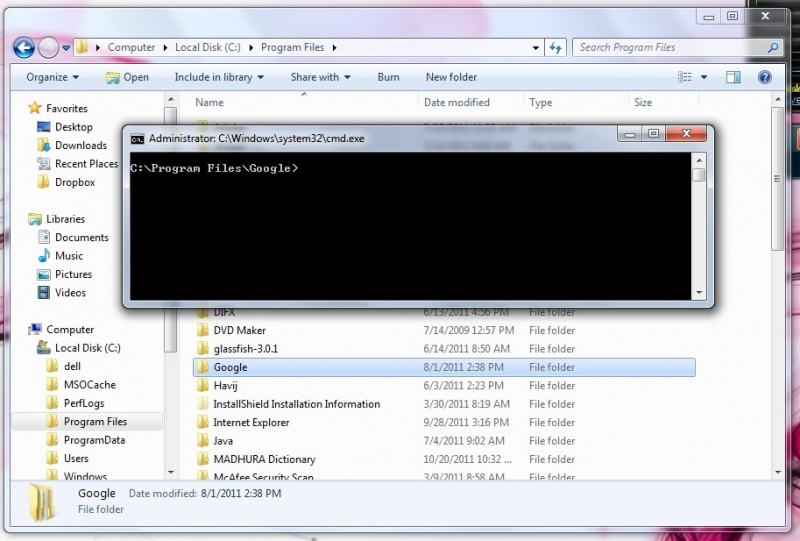Open a Command Prompt in Windows 7

While working in Windows 7, I sometimes need to open a command prompt that should start in a specific folder. How do I open a command prompt without typing "CD " and the whole path into the folder I wanted?