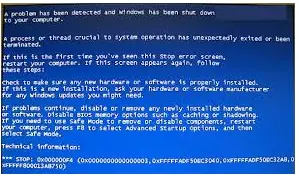On My Laptop Suddenly 0x000000fa Errors, A Message Has Started Popping On My Screen

I have been facing “0x000000fa” errors, in my system for some days, now, is there any way it can be fixed??