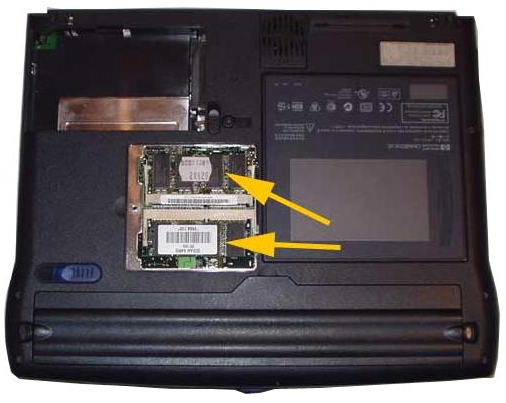Asked By
bonsimonz
10 points
N/A
Posted on - 09/24/2011

Hi,
I have a laptop MS EX465 when I bought the laptop its RAM is 2gig and then I saw in the specs that it is upgradable I was wondering if how to upgrade it. I will buy 4gig directly or 2gig + 2gig? Thank you for your answers.
Hope somebody could help me thank you.
How to upgrade a RAM on my laptop?

To upgrade your Ram you have to check your laptop model on the net that how many slots it has on board. Because sudden decision is not good for your pocket. What you have to do a search on Google the model of your laptop and see that how many slot does your laptop have formed Ram if the motherboard of your laptop model provide 2 or more than two slot then there is no need to buy 4 GB ram.
You should have to buy 2 GB ram and insert into the extra slot. But if your laptop motherboard provides only one slot for ram then you have to exchange the 2 GB ram with 4 GB and pay for extra that the shopkeeper demand.
Thanks
How to upgrade a RAM on my laptop?

If you are interested in upgrading the RAM memory of your laptop you must first know the type of memory card your laptop is using. Look at the back of your laptop you will see a print there that indicates the location of the RAM memory card. Unscrew it and check its type if it is a DDR1, DDR2, DDR3, or an SDRAM.
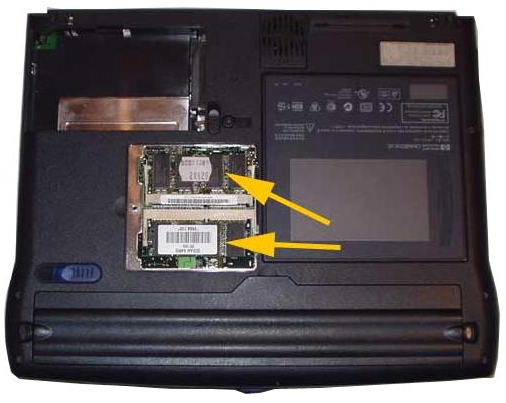

The RAM’s type is usually indicated on the sticker that is attached to the RAM memory card. If the RAM type is DDR2, attach only DDR2 types on both memory card slots. Don’t attempt to mix other types of RAM memory card, it will not work. If you mix other type of RAM, a memory error will appear on the screen when you boot your laptop.