Office Outlook error shown on Windows Vista

Hi guys,
I get this error when I am trying to open Microsoft Office Outlook 2007 installed on Windows Vista. I have seen this error on the other Office applications but Outlook only.
Please assist.
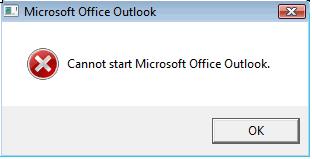
Cannot start Microsoft Office Outlook.












