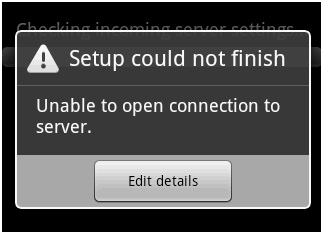Asked By
Daisy L
0 points
N/A
Posted on - 10/19/2011

Hey,
I’m having a problem with the Office Microsoft Exchange server.
I have trouble connecting to it, even though I’m using Android 2.2. Every time I try I get the same error message:
Setup could not finish
Unable to open connection to the server.
Edit details
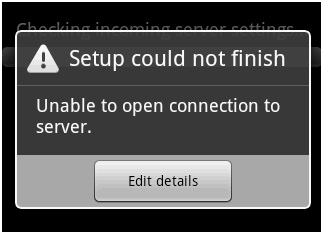
If there’s someone who could help me with this please notify me asap.
Thank you very much in advance.
Office Microsoft Exchange server connection

You'll encounter this error messages on Android 2.2 if you are using the default email application when connecting to the Microsoft Exchange server 2010 SP1.
This error has been work on by concern department but the update will still be pushed make the software works.
Unplugged your Android phones from your computer
Use 2.2 image and start the emulator
Once finished loading, go to the terminal and type this information.
adb -3 pull /system/app/Email.apk
This steps will let you download the Email.apk by the use of emulator and it'll saved it into your directory
close the emulator and plug the phone back into your computer
USB debugging has to be enabled (Settings, Applications, Development, USB debugging)
Go back to terminal then enter the commands
adb -d remount
adb -d pull /system/app/Email.apk Email.apk.bak
adb -d push Email.apk /system/app/
adb -d remount
adb -d reboot
Make some back-up copy of the original email.apk to your hard drive storage. Push this new APK to your device and remount it back to the system partition as RO. Reboot the device and this should take care of it.