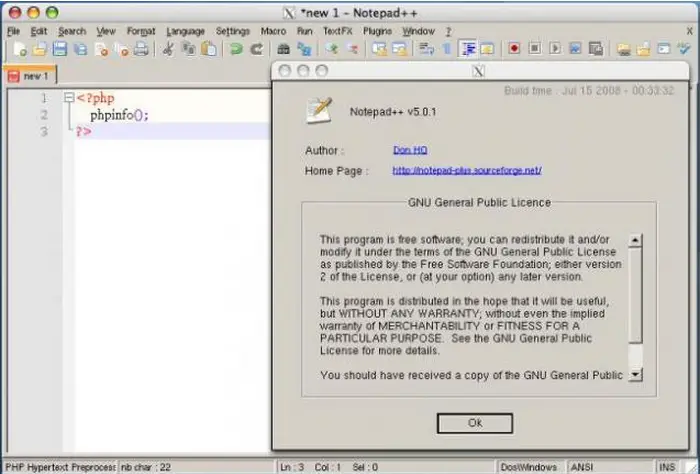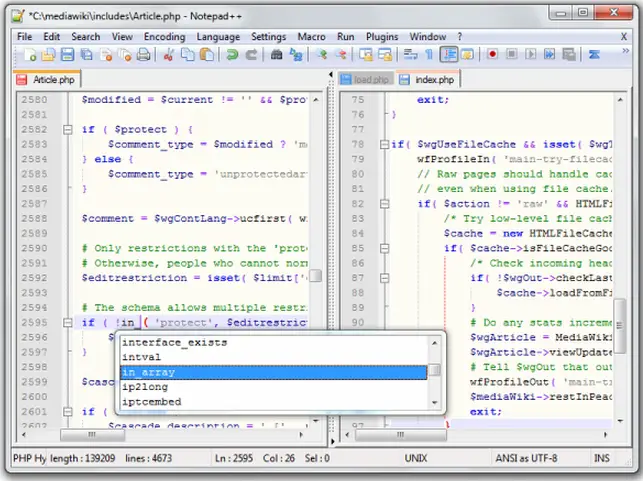Notepad++ 6.1.3 Runs in Various OS

The newly released version, Notepad++ 6.1.3 is very useful to the programmer. Can it be used in the Mac OS?