Not able to save in PNG format

In saving a picture in PNG format, whatever the name I chose or put, PSP informs,
"The file name is not valid"
But if I went with saving it in TIF format it instantly gets saved.
I also have noticed that whenever I attempt to save a copy of a PNG format file through SAVE AS dialogue, PSP always questions me whether it is sure to overwrite the existing file. If I click the YES button, then the file gets saved.
Since then onward I have been getting the following error message.
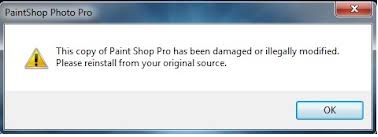
PaintShop Photo Pro
I really exhausted with this.
Please somebody aids me.












