Nokia Suite for the mobile Nokia Asha 200 not Working

Hello! I own a Vista laptop and I have recently installed Nokia suite for the mobile Nokia Asha 200, and I clicked on the update to perform the update of its version suddenly the application stopped working as shown in the figure.
Thank You.
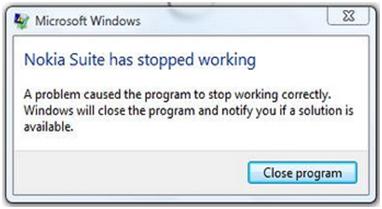
Error:
Microsoft Windows
Nokia Suite has stopped working
A problem caused the program to stop working correctly. Windows will close the program and notify you if a solution is available.












